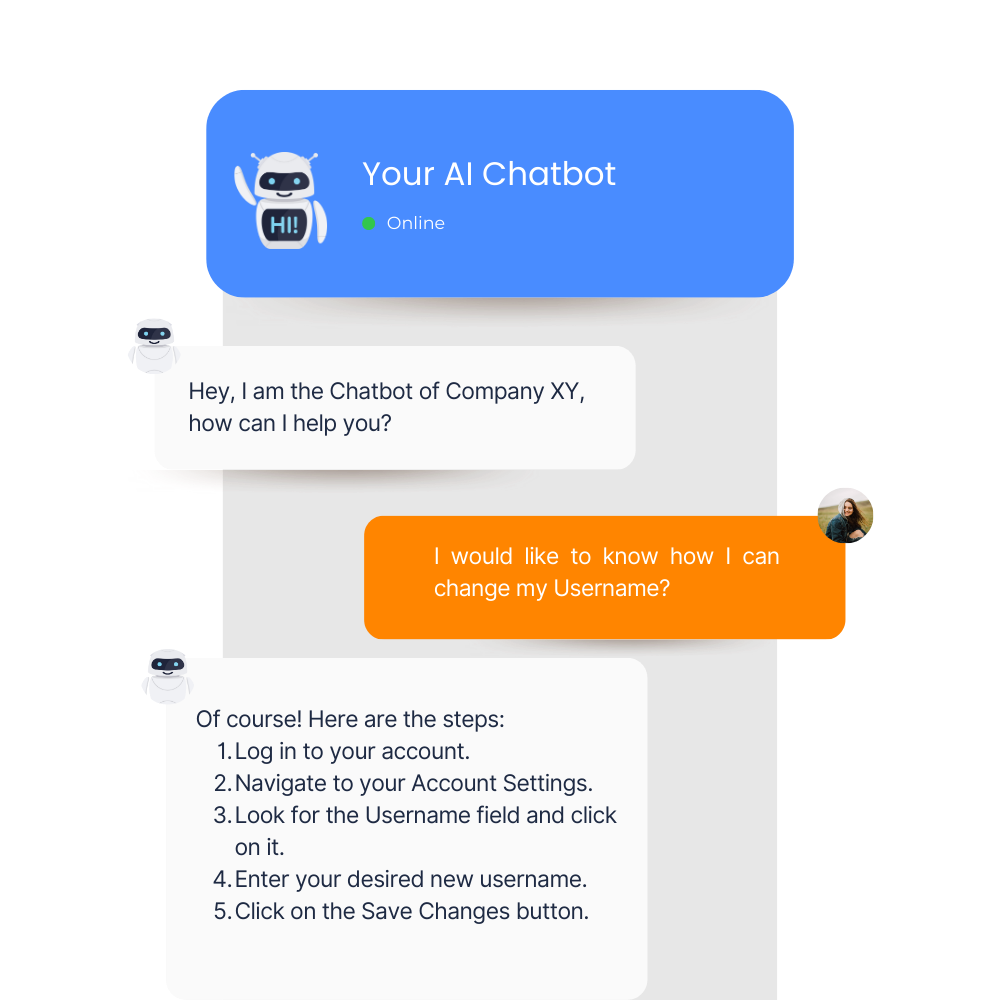Introduction
Chatbots have become an integral part of modern digital experiences, serving as personal assistants, customer service agents, and interactive guides. So it’s only logical that you are asking yourself: “How do I Use ChatGPT on my owen website?” One of the most advanced conversational AI available is GPT-4, a language model developed by OpenAI, and its variant, ChatGPT. Known for its natural language understanding and generation capabilities, ChatGPT can understand context, provide relevant responses, and even exhibit a bit of creativity. It has a wide range of applications, from customer service to content creation, but you may be wondering: “How can I use ChatGPT on my own website?”
To answer that question, it’s important to note that OpenAI’s policy does not allow direct embedding of ChatGPT into a website. However, there’s a fantastic solution that allows you to harness the power of ChatGPT for your website – Knowbo. Knowbo is an intelligent chatbot that uses ChatGPT as its engine, offering a seamless, interactive, and engaging experience for your website visitors.
Knowbo can be a game-changer for your website, whether you’re looking to enhance user engagement, improve customer service, or provide a dynamic interactive tool for your users. It learns directly from your website or documentation, thereby eliminating the need for extensive manual input. Plus, it’s always up-to-date, ensuring that your users have access to the most current information at any given time.
Make your whole documentation easily accesable through an easy-to-use chatbot that uses your whole knowledgebase to answer any question your customers might have.
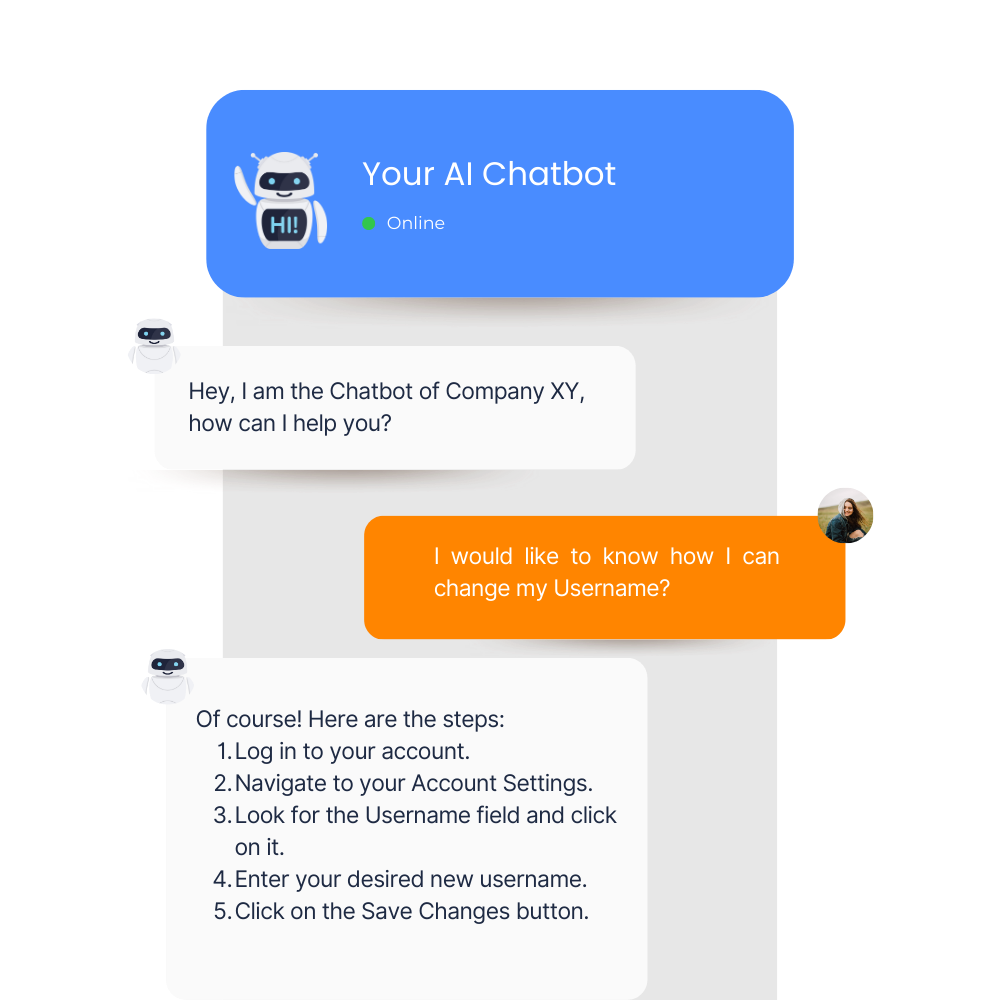
Overview of Knowbo
We’ve created a solution that makes it super easy for you to have a cutting-edge AI chatbot on your website. And guess what? It’s powered by ChatGPT, one of the coolest language models out there.
Here’s the deal: We’re all about helping you make your website more interactive and user-friendly. We firmly believe in a world where your customers don’t have to wait in long queues to have their queries answered. With our ChatGPT-powered chatbot, we’re bringing you closer to that world.
Our chatbot isn’t just any regular chatbot. It’s smart, and it learns directly from your website or documentation. Say goodbye to those days of manually feeding information to your chatbot. All you need to do is point our bot to your sitemap, and it will do the rest. Whether you run a small blog or a large e-commerce platform, our bot can adapt to your needs.
But what’s really exciting about our chatbot is its ability to transform your customer support experience. Imagine your customers being able to chat with your documentation, getting accurate answers to their questions in a matter of seconds. It’s like having your own 24/7 customer support agent who never needs a coffee break!
Oh, and did we mention that you can get started for free? No payment details required! So what are you waiting for? It’s time to revolutionize your website with Knowbo.
Features of Knowbo
Now, let’s get down to the good stuff, the features of our beloved chatbot. We’ve packed it full of handy tools and capabilities to make your life easier and your customers happier.
First off, it’s always up-to-date. Let’s say you’ve just added a new product to your website, or maybe you’ve updated your return policy. No worries, our chatbot has got you covered. It constantly updates its knowledge base in line with your website, so it always knows the latest scoop.
No additional training needed – and we mean it. Our chatbot is a quick learner. Just give it your sitemap, and it’ll start devouring your content like a kid in a candy store. It’ll learn everything it needs to know to answer your customers’ questions accurately and quickly.
Chat history is another cool feature we’ve got. Ever wondered how your chatbot is doing? With our chat history feature, you can track how your chatbot performs and revisit past conversations. It’s a great way to ensure your chatbot is doing a top-notch job.
Finally, let’s talk about easy deployment. We know that not everyone is a coding whizz, and that’s totally fine. Our chatbot can be deployed quickly and easily on your website, without the need for complex coding or technical skills. It’s as simple as copy and paste.
So, to sum up, we’ve designed our chatbot to be smart, user-friendly, and super helpful. It’s packed with features that make it an amazing asset for any website. And the best part? It’s powered by the mighty ChatGPT. So, are you ready to see it in action? Let’s dive into how you can get started with Knowbo.
How to Use ChatGPT on Your Own Website
Step 1: Enter your details
In the first step you are able to enter information regarding your business and the service you provide. Be as specific as possible, as these information help the Chatbot to answer questions on a human level.
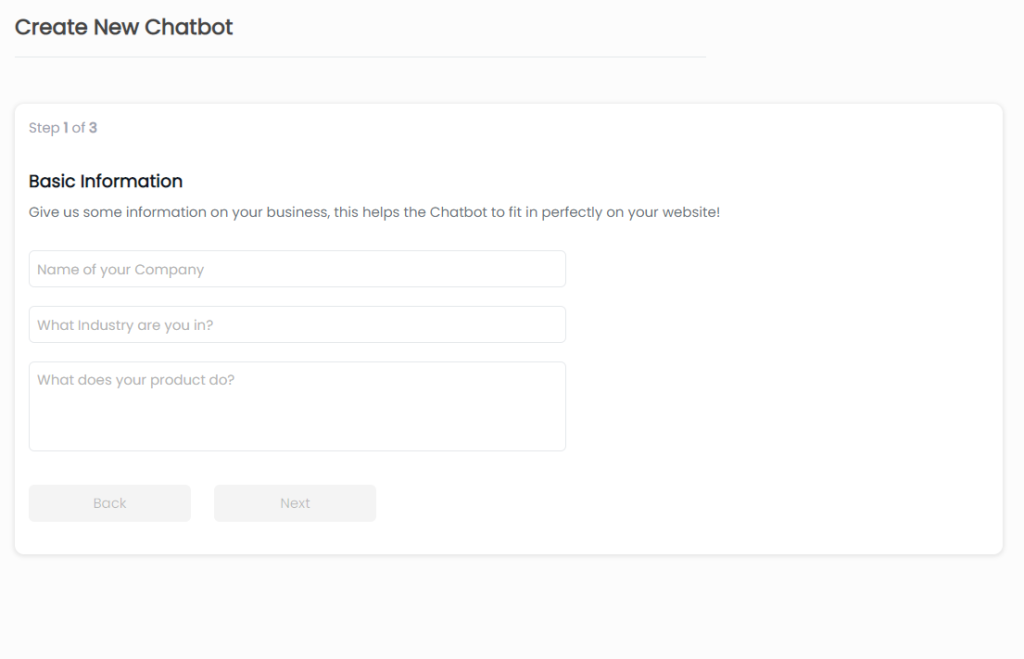
Step 2: Train your Chatbot
To train your Chatbot, you have several options to do so:
Source Types URLs
If you choose the URL source type, you can enter the URLs of your documentation pages one by one. This is useful if you want your chatbot to learn from specific pages within your documentation.
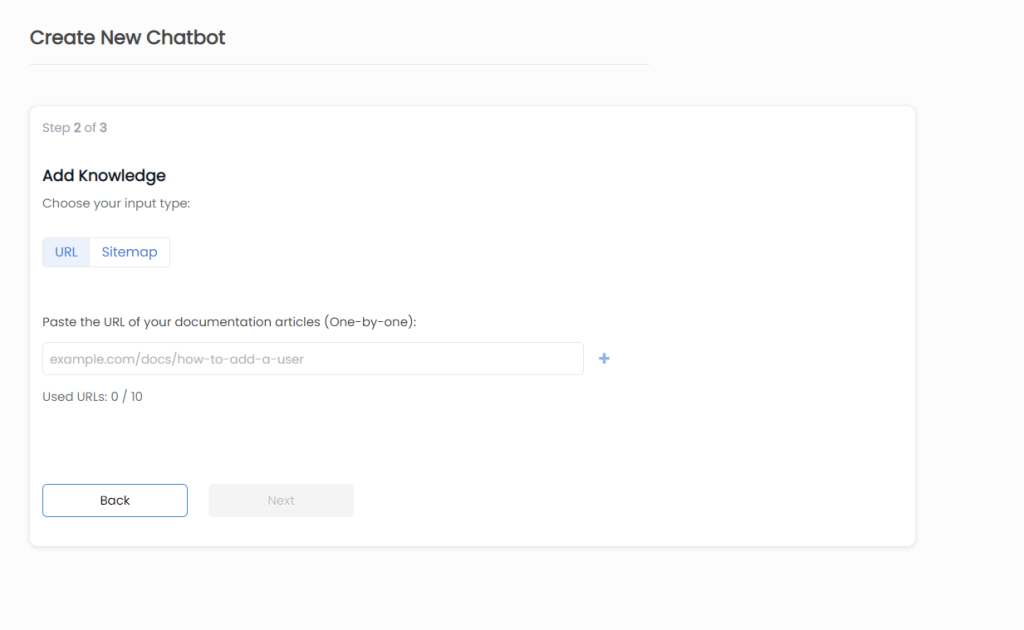
Source Type Sitemap
If you choose the Sitemap source type, you’ll need to provide the URL of your sitemap, which contains links to all your documentation articles
- Selecting Pages from Sitemap
After entering the sitemap URL, you can decide whether the chatbot should use all pages from the sitemap or only specific pages. If you don’t want the chatbot to learn from certain pages, you can select those URLs in the next step. - Automatic Knowledge Updates
You can enable an option that allows the chatbot to automatically update its knowledge. When this feature is enabled, the chatbot will crawl your documentation content again whenever it’s updated, ensuring that the chatbot is always up-to-date with the latest information. - Adding New Pages Automatically
You can also choose whether new pages added to your documentation’s sitemap should be automatically included in the chatbot’s knowledge. This ensures that the chatbot stays current with any new content that you add to your documentation.
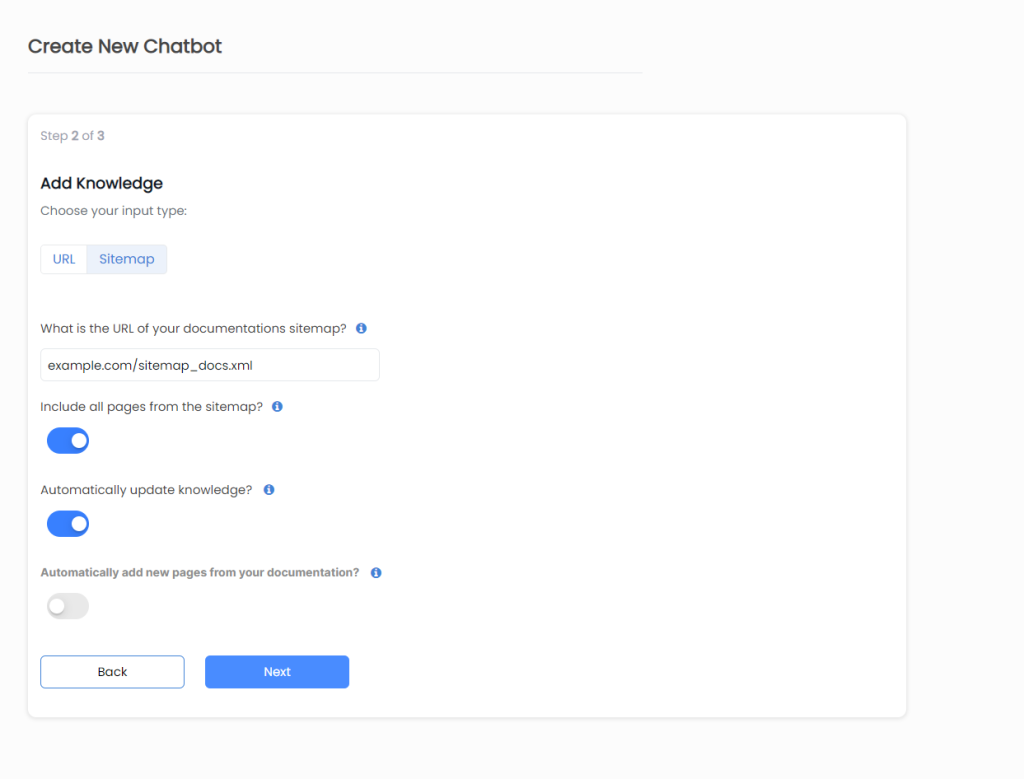
Step 3: Customize your Chatbot
To ensure that your chatbot matches your website’s branding and design, you can fully customize it. You can modify the following settings to make your chatbot blend seamlessly with your website:
- Colors
- Chatbot Image
- Texts
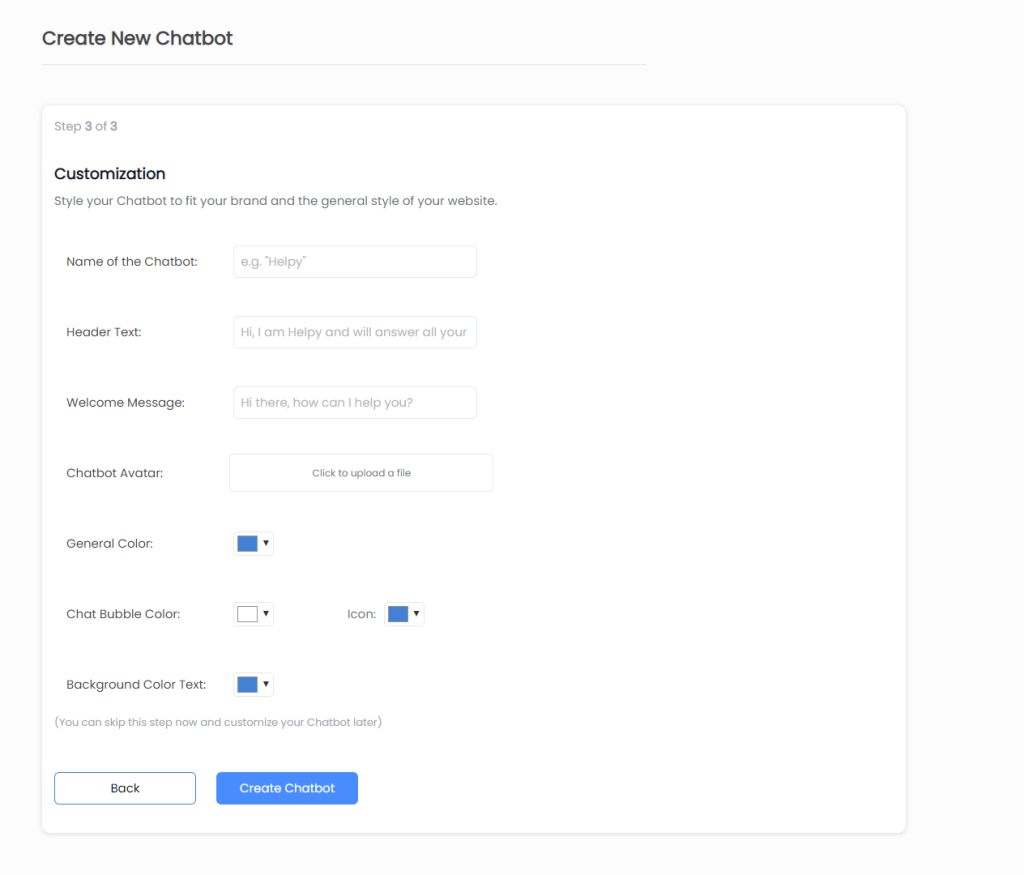
Step 4: Embed your Chatbot
Once you have trained and customized your chatbot, the final step is to embed it on your website. You don’t need advanced developer skills to complete this task.
Follow these steps to embed your chatbot on your website:
- Go to “Manage Chatbots“
- Copy the generated code snippet.
- Insert the code snippet just above the closing </body> tag of your website.
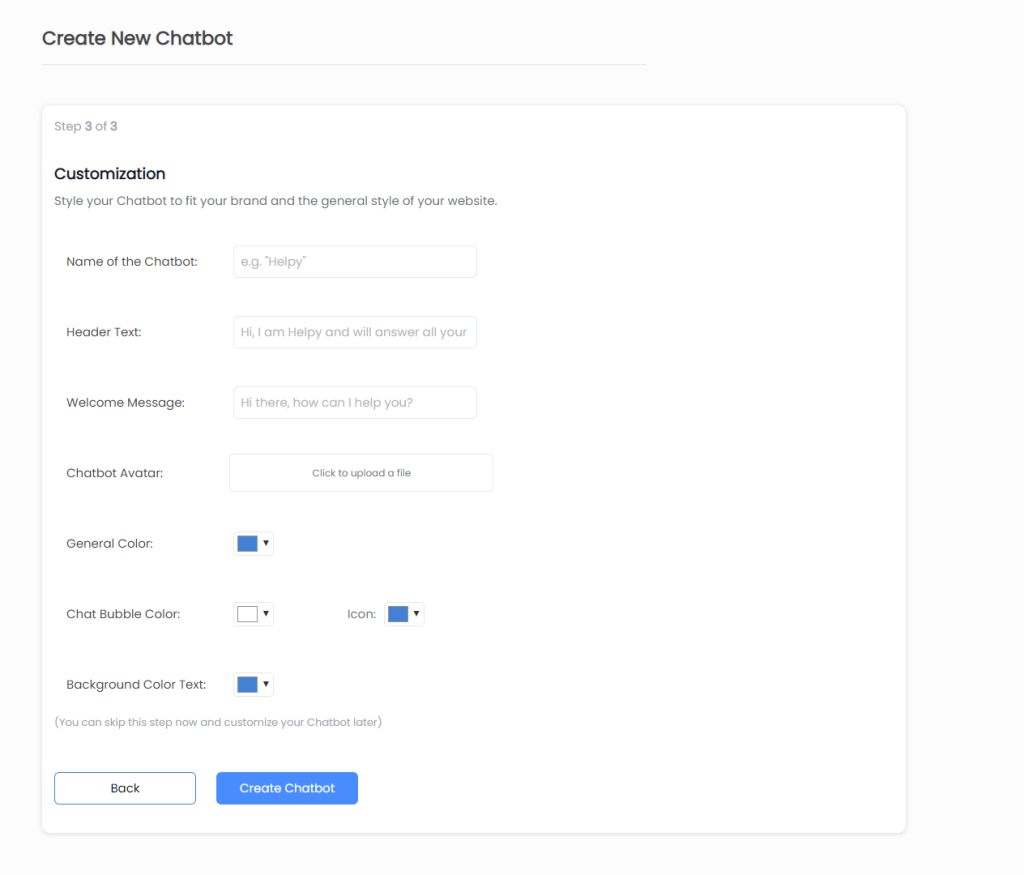
That’s it! Now you have successfully created and installed a chatbot for your documentation. Your chatbot will be able to assist your users by answering their questions based on your documentation content.
Conclusion
And there you have it! That’s the low-down on Knowbo, our ChatGPT-powered chatbot. We’ve walked you through its awesome features, how it learns from your documentation, how it’s always up-to-date, and how it’s super easy to deploy on your website.
Remember, our aim here at Knowbo is to simplify your customer support and enhance your users’ experience. With Knowbo, you won’t just be getting a chatbot, you’ll be getting a 24/7 customer support agent that’s always ready to help.
We truly believe that Knowbo can revolutionize your website and elevate your user experience to a whole new level. So why not give it a try? Remember, you can start for free, so there’s nothing to lose.
Join us in the chatbot revolution, and let’s make browsing and customer support a breeze for your users. Ready to kickstart your journey with Knowbo? Get started today!
Make your whole documentation easily accesable through an easy-to-use chatbot that uses your whole knowledgebase to answer any question your customers might have.