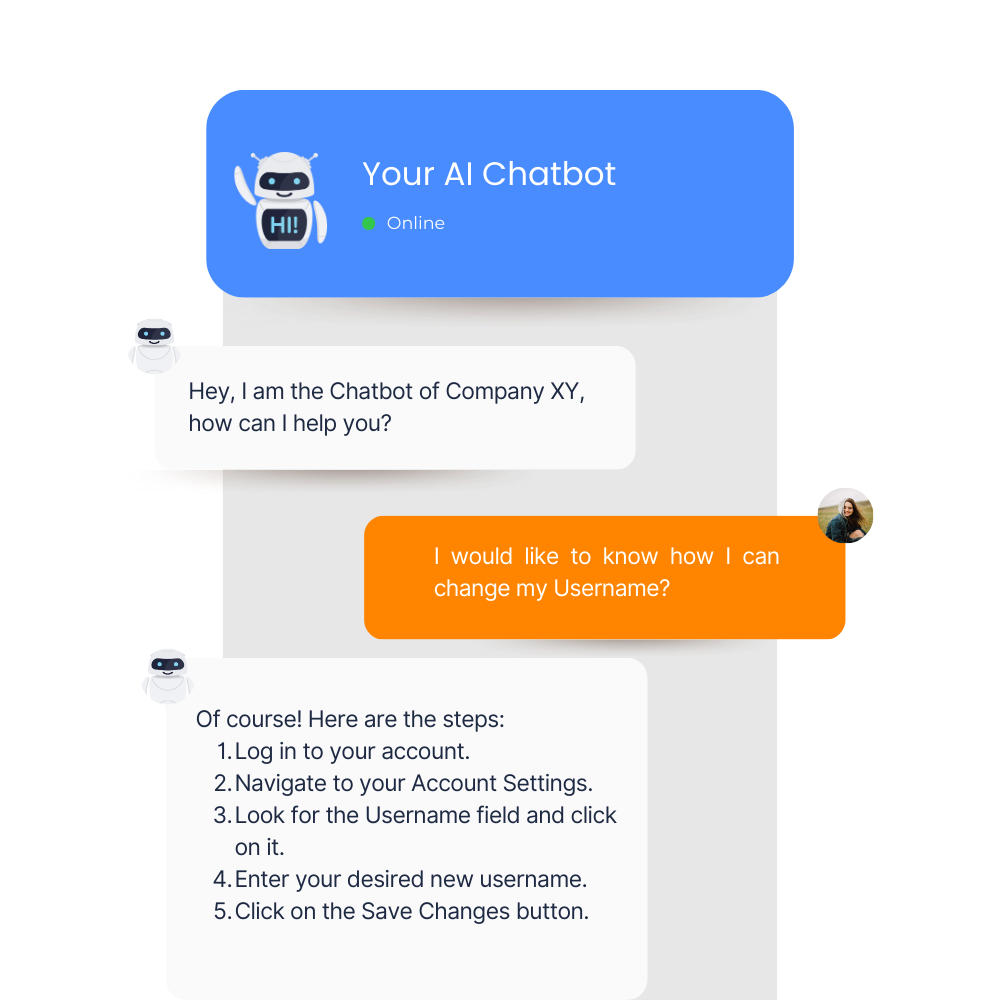Planning and Research
Here are some key steps to consider during the planning and research phase:
1. Identify your target audience: Who are your customers and what are their needs? Understanding your audience will help you tailor your content to their specific needs and preferences.
2. Define your goals: What do you want to achieve with your knowledge base? Are you looking to reduce support tickets, increase customer satisfaction, or improve brand loyalty? Defining your goals will help you create content that aligns with your business objectives.
3. Conduct a content audit: Review your existing documentation and identify any gaps or areas that need improvement. This will help you prioritize the content you need to create and ensure that you don’t duplicate efforts.
4. Choose the right format: Consider the best format for your content based on your audience’s preferences and needs. Will a text-based knowledge base suffice, or do you need to include videos, images, or interactive elements?
5. Create a content plan: Develop a plan for creating and organizing your content. This should include a list of topics, a content calendar, and a plan for updating and maintaining your knowledge base over time.
By taking the time to plan and research your knowledge base, you’ll be able to create content that meets the needs of your customers and helps you achieve your business objectives. Ready to get started? Check out Knowbo, a SaaS that lets you create AI-powered chatbots that learn directly from your documentation and can answer customers’ questions based on the information from the documentation. Make your whole documentation easily accesable through an easy-to-use chatbot that uses your whole knowledgebase to answer any question your customers might have.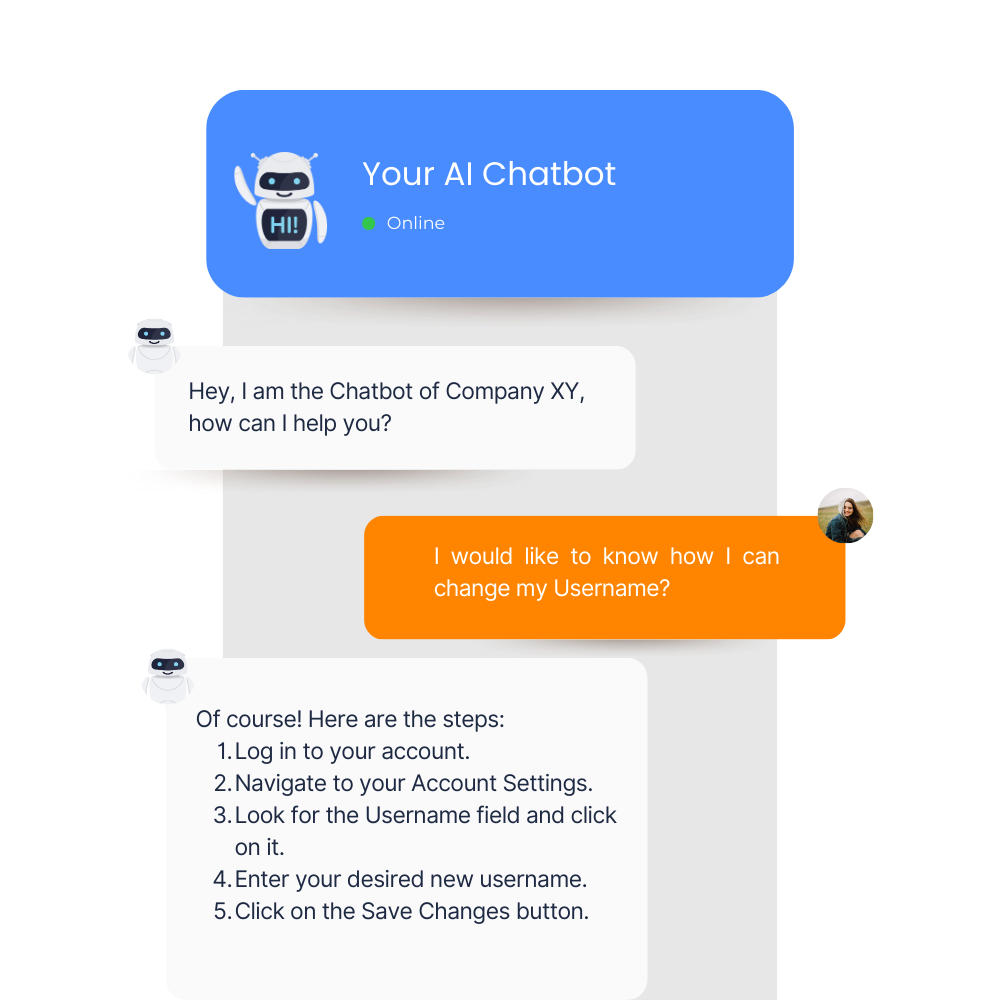
Content Creation
Here are some tips to help you develop engaging and informative content:
1. Use clear and concise language: Write in a way that’s easy for your audience to understand. Avoid technical jargon and use simple language to explain complex concepts.
2. Break up content into sections: Use headings, subheadings, and bullet points to organize your content and make it easy to scan. This will help your audience find the information they need quickly.
3. Include visuals: Use images, videos, and diagrams to help explain complex concepts. Visuals can also make your content more engaging and memorable.
4. Use real-world examples: Use examples that relate to your audience’s experiences to help them understand how to apply the information in real-world situations.
5. Test and refine your content: Get feedback from your audience and use analytics to track how your content is performing. Use this feedback to refine your content and make improvements over time.
By following these tips, you can create a knowledge base that’s not only informative but also engaging and easy to use. Need help creating your knowledge base? Try Knowbo, a SaaS that lets you create AI-powered chatbots that learn directly from your documentation and can answer customers’ questions based on the information from the documentation. Make your whole documentation easily accesable through an easy-to-use chatbot that uses your whole knowledgebase to answer any question your customers might have.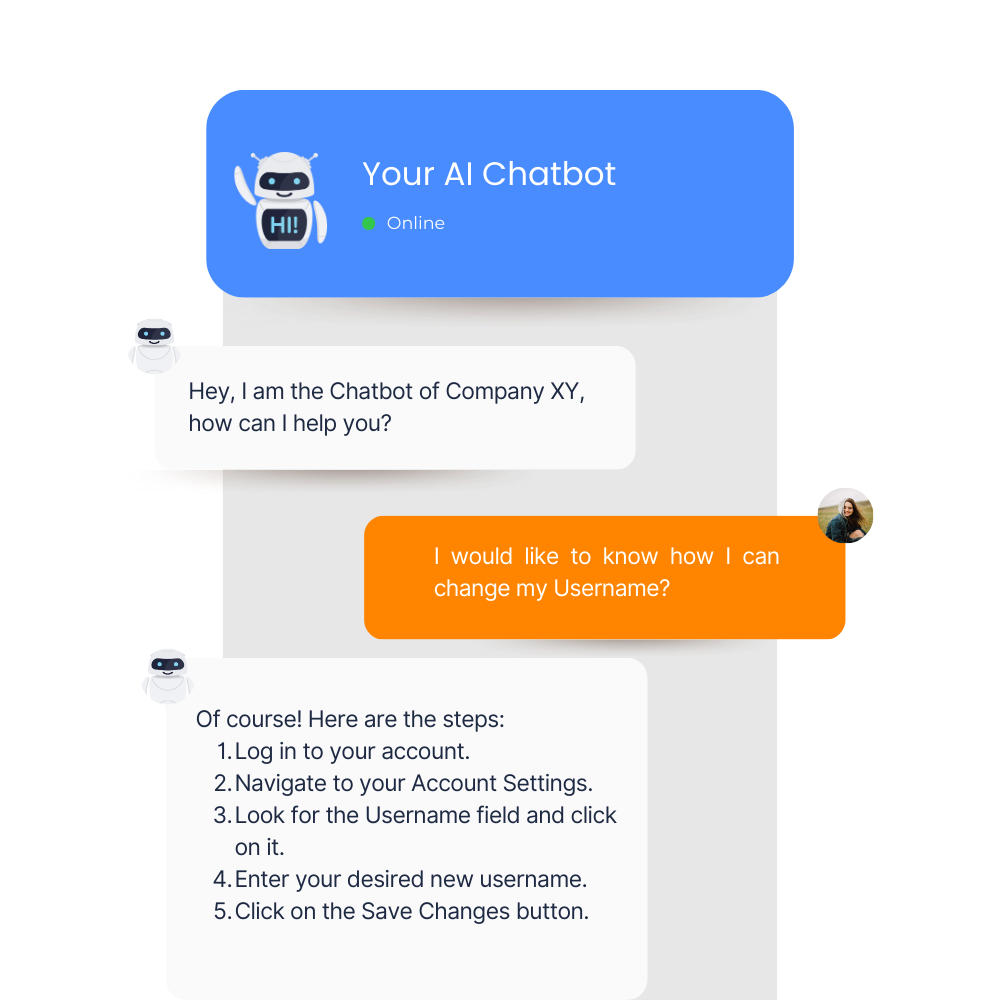
Organization and Structure
Use categories and tags: Organize your content into categories and use tags to make it easy for your audience to find the information they need. This will also help you keep your content organized and easy to manage.
2. Develop a clear hierarchy: Use headings and subheadings to create a clear hierarchy of information. This will help your audience understand how different topics are related and how to navigate your knowledge base.
3. Create a search function: Include a search function in your knowledge base to make it easy for your audience to find the information they need quickly. Make sure your search function is easy to use and provides accurate results.
4. Use analytics to track usage: Use analytics to track how your audience is using your knowledge base. This will help you identify areas that need improvement and make data-driven decisions about how to improve your content.
5. Regularly update and maintain your knowledge base: Make sure your content is up-to-date and accurate. Regularly review your content and update it as needed to ensure that it remains relevant and useful to your audience.
By following these tips, you can create a knowledge base that’s easy to use and provides valuable information to your audience. Ready to create your knowledge base? Try Knowbo, a SaaS that lets you create AI-powered chatbots that learn directly from your documentation and can answer customers’ questions based on the information from the documentation. Make your whole documentation easily accesable through an easy-to-use chatbot that uses your whole knowledgebase to answer any question your customers might have.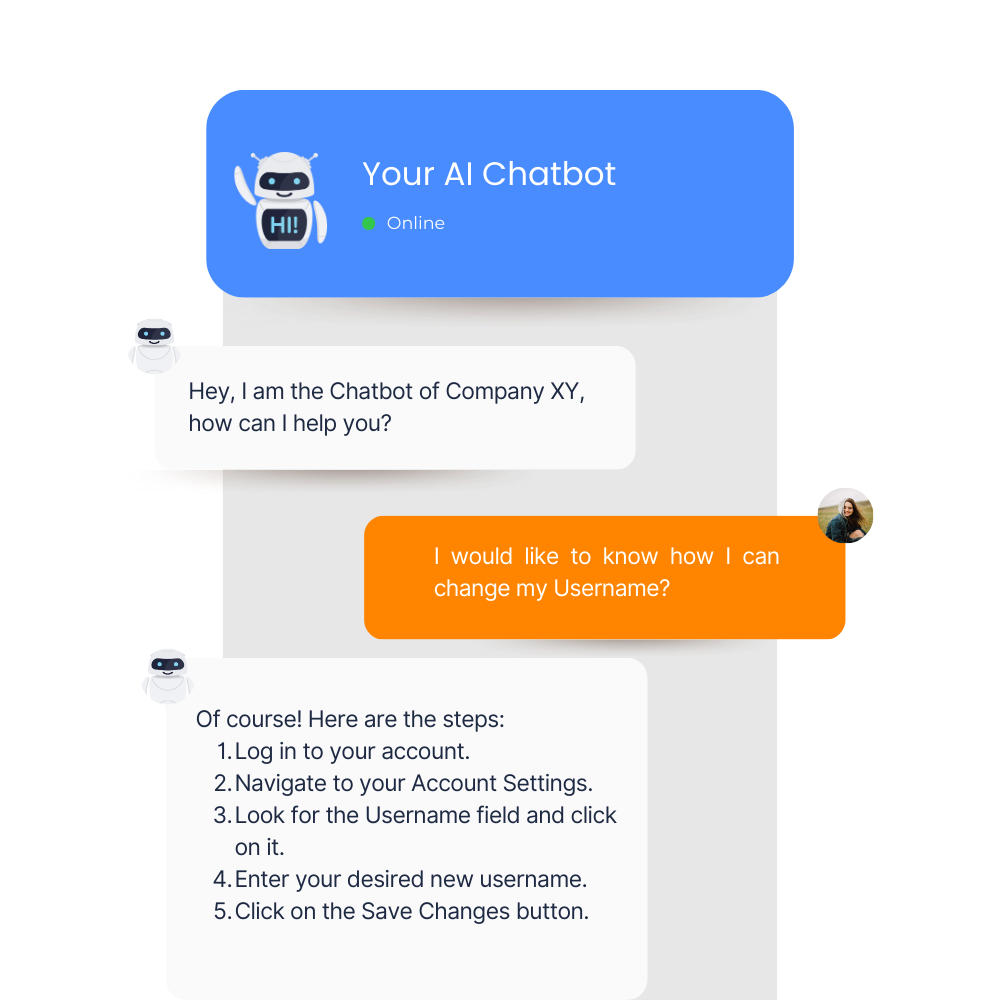
Visuals and Media
Use images and diagrams: Use images and diagrams to help explain complex concepts and make your content more engaging. Make sure your visuals are high-quality and relevant to the content.
2. Include videos: Use videos to provide step-by-step instructions or to demonstrate how to use a product or service. Videos can be a powerful tool for engaging your audience and making your content more memorable.
3. Use infographics: Use infographics to present complex information in a visually appealing way. Infographics can be a great way to summarize information and make it easy to understand.
4. Provide downloadable resources: Provide downloadable resources such as PDFs or templates to help your audience apply the information in real-world situations. This can help make your content more practical and useful.
5. Use a consistent visual style: Use a consistent visual style throughout your knowledge base to create a cohesive look and feel. This will help make your content more recognizable and easier to use.
By incorporating visuals and multimedia into your knowledge base, you can make your content more engaging and memorable. Looking for a tool to help you create a knowledge base with multimedia elements? Check out Knowbo, a SaaS that lets you create AI-powered chatbots that learn directly from your documentation and can answer customers’ questions based on the information from the documentation. Make your whole documentation easily accesable through an easy-to-use chatbot that uses your whole knowledgebase to answer any question your customers might have.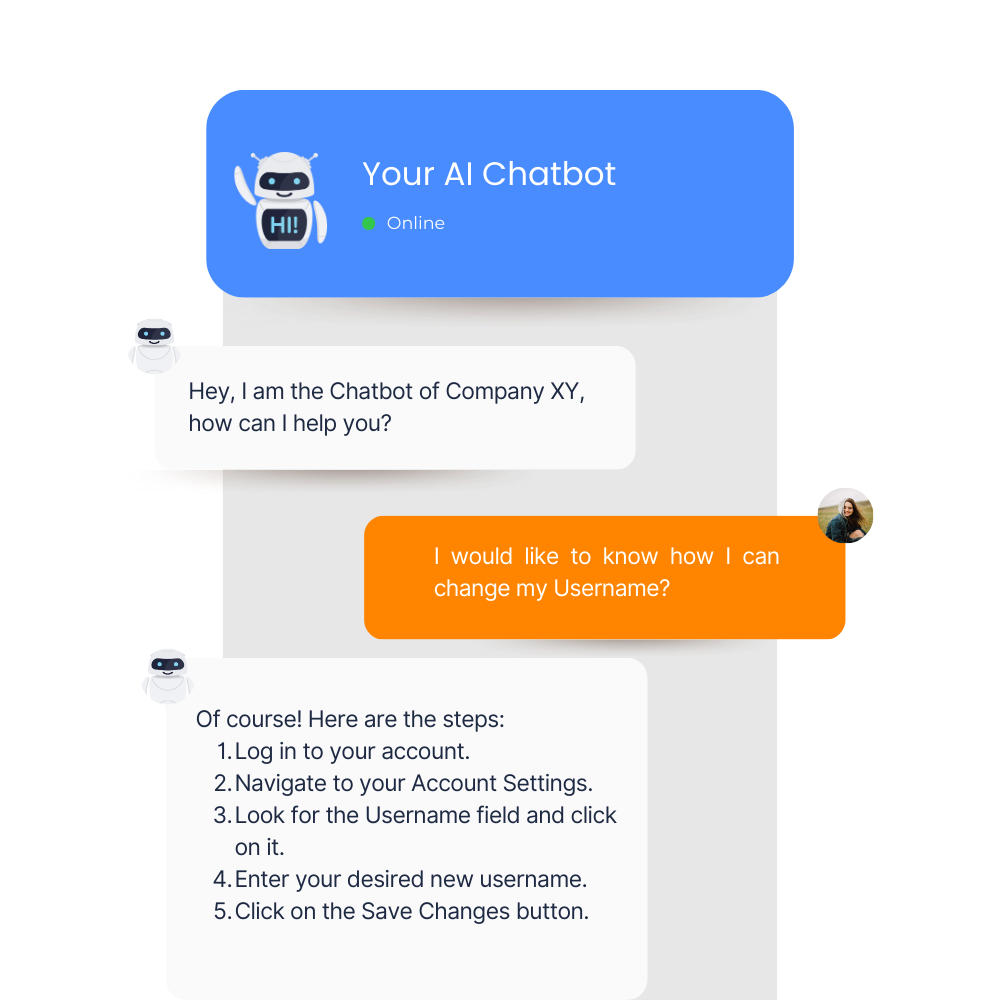
Search Optimization
Use relevant keywords: Use relevant keywords in your content and metadata to help your audience find the information they need. Make sure your keywords are specific and relevant to the content.
2. Use synonyms and related terms: Use synonyms and related terms to help your audience find information even if they’re not using the exact search terms you expect.
3. Provide autocomplete suggestions: Use autocomplete suggestions to help your audience find the information they need more quickly. This can also help reduce spelling errors and other mistakes.
4. Use natural language processing: Use natural language processing to help your search function understand the intent behind your audience’s queries. This can help provide more accurate search results.
5. Analyze search data: Use analytics to track how your audience is using your search function. This can help you identify areas that need improvement and make data-driven decisions about how to optimize your search functionality.
By optimizing your search functionality, you can make it easier for your audience to find the information they need and improve their overall experience with your knowledge base. Ready to create a knowledge base with optimized search functionality? Try Knowbo, a SaaS that lets you create AI-powered chatbots that learn directly from your documentation and can answer customers’ questions based on the information from the documentation. Make your whole documentation easily accesable through an easy-to-use chatbot that uses your whole knowledgebase to answer any question your customers might have.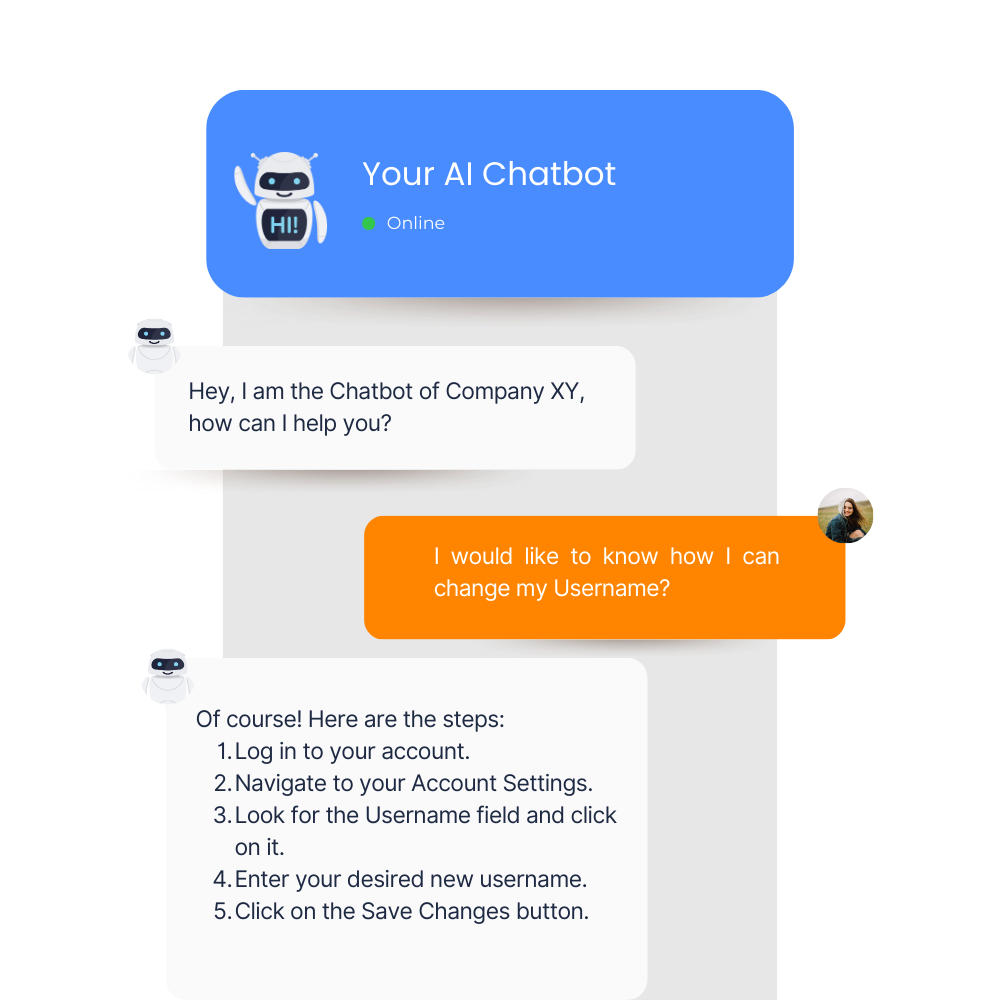
Feedback and Analytics
Use surveys and feedback forms: Use surveys and feedback forms to gather feedback from your audience. This can help you identify areas that need improvement and make data-driven decisions about how to optimize your knowledge base.
2. Monitor user behavior: Use analytics to track how your audience is using your knowledge base. This can help you identify popular topics, areas that need improvement, and other insights that can help you optimize your content.
3. Use A/B testing: Use A/B testing to test different versions of your content and see which performs better. This can help you identify the most effective strategies for engaging your audience and achieving your business objectives.
4. Analyze search data: Use analytics to track how your audience is using your search function. This can help you identify areas that need improvement and make data-driven decisions about how to optimize your search functionality.
5. Act on feedback: Use the feedback and insights you gather to make improvements to your knowledge base. Regularly review and update your content to ensure that it remains relevant and useful to your audience.
By gathering feedback and analyzing user behavior, you can create a knowledge base that meets the needs of your audience and helps you achieve your business objectives. Ready to create a knowledge base with feedback and analytics capabilities? Try Knowbo, a SaaS that lets you create AI-powered chatbots that learn directly from your documentation and can answer customers’ questions based on the information from the documentation. Make your whole documentation easily accesable through an easy-to-use chatbot that uses your whole knowledgebase to answer any question your customers might have.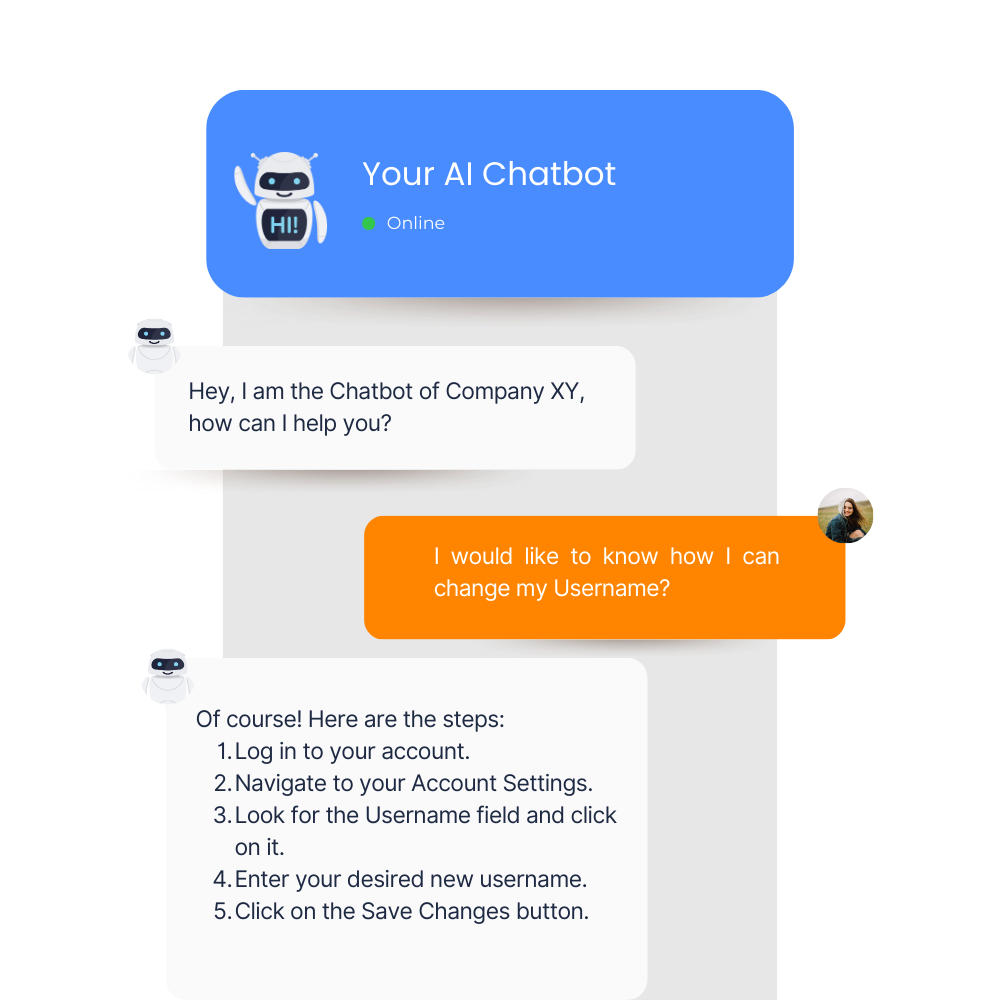
Updates and Maintenance
Here are some tips for keeping your content up-to-date:
1. Develop a content calendar: Develop a content calendar to plan and schedule your content updates. This will help ensure that your knowledge base remains relevant and up-to-date.
2. Assign roles and responsibilities: Assign roles and responsibilities for updating and maintaining your knowledge base. This will help ensure that everyone knows what they’re responsible for and that updates are made in a timely manner.
3. Regularly review and update content: Regularly review your content and update it as needed. This can help ensure that your content remains accurate and relevant to your audience.
4. Monitor feedback and analytics: Use feedback and analytics to identify areas that need improvement and make data-driven decisions about how to optimize your content.
5. Test and refine your content: Test different versions of your content and see which performs better. Use this feedback to refine your content and make improvements over time.
By regularly updating and maintaining your knowledge base, you can ensure that it remains relevant and useful to your audience. Ready to create a knowledge base that’s easy to update and maintain? Try Knowbo, a SaaS that lets you create AI-powered chatbots that learn directly from your documentation and can answer customers’ questions based on the information from the documentation. Make your whole documentation easily accesable through an easy-to-use chatbot that uses your whole knowledgebase to answer any question your customers might have.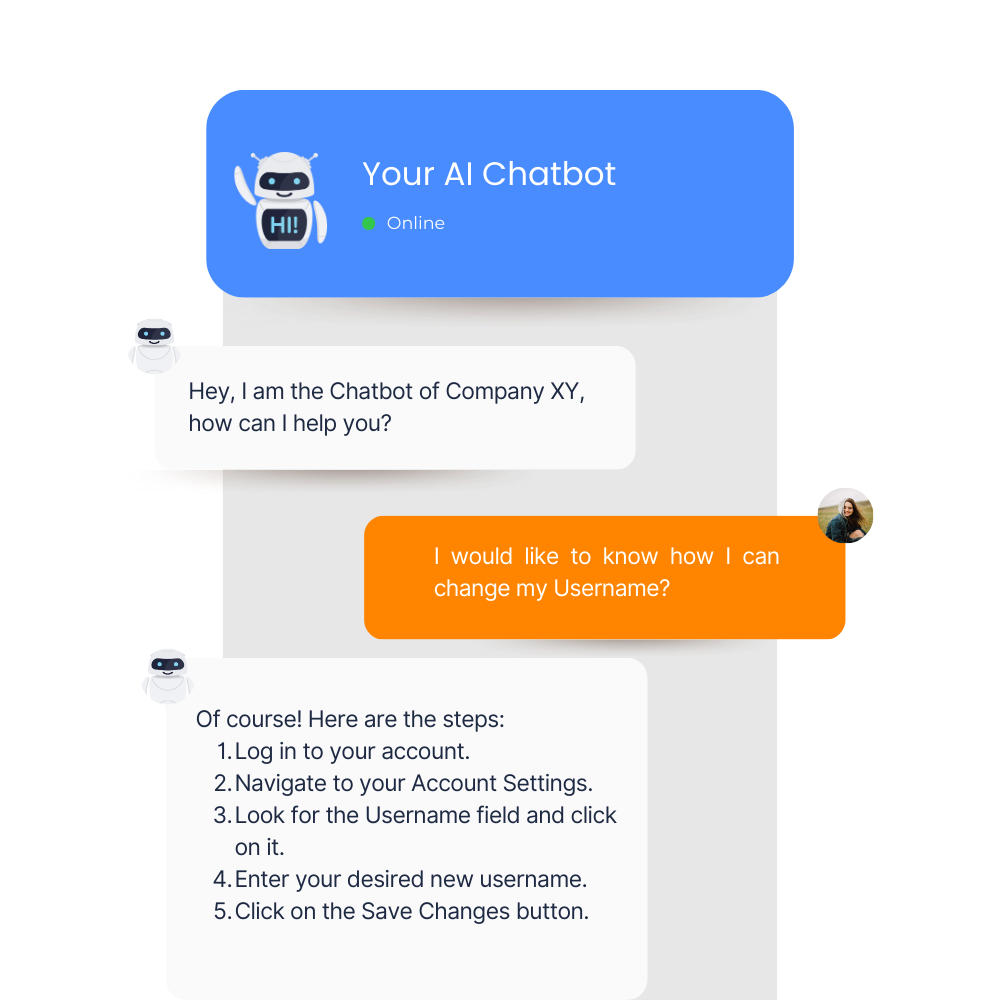
Accessibility
Use alt text for images: Use alt text to describe images for users who are visually impaired. This will help them understand the content of the image even if they can’t see it.
2. Use descriptive links: Use descriptive links that provide information about the destination of the link. This will help users who use screen readers understand where the link will take them.
3. Use clear and simple language: Use clear and simple language that’s easy for all users to understand. Avoid technical jargon and use simple language to explain complex concepts.
4. Use a responsive design: Use a responsive design that adapts to different screen sizes and devices. This will help ensure that your knowledge base is accessible to users on all devices.
5. Test your knowledge base: Test your knowledge base with users who have different abilities and devices. Use their feedback to make improvements and ensure that your knowledge base is accessible to all users.
By ensuring accessibility for all users, you can create a knowledge base that’s useful to everyone. Looking for a tool to help you create an accessible knowledge base? Try Knowbo, a SaaS that lets you create AI-powered chatbots that learn directly from your documentation and can answer customers’ questions based on the information from the documentation. Make your whole documentation easily accesable through an easy-to-use chatbot that uses your whole knowledgebase to answer any question your customers might have.