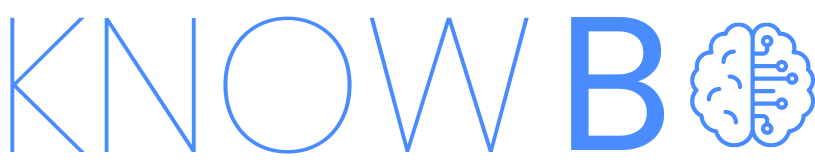Create a Custom Chatbot from your
Website
in 2 minutes
Create a Chatbot that learns directly from your website or documentation. Simply enter your URL or Sitemap and get a ChatGPT-like Chatbot for your website.
- No payment details required!
Video Demo
Easily set up your Chatbot in 2 minutes
Custom ChatGPT for Your Website
Let your users chat with your website
Make your whole website easily accesable through an easy-to-use chatbot that uses your whole website to answer any question your customers might have.
Reduce the load on your support team and create your intelligent chatbot now!
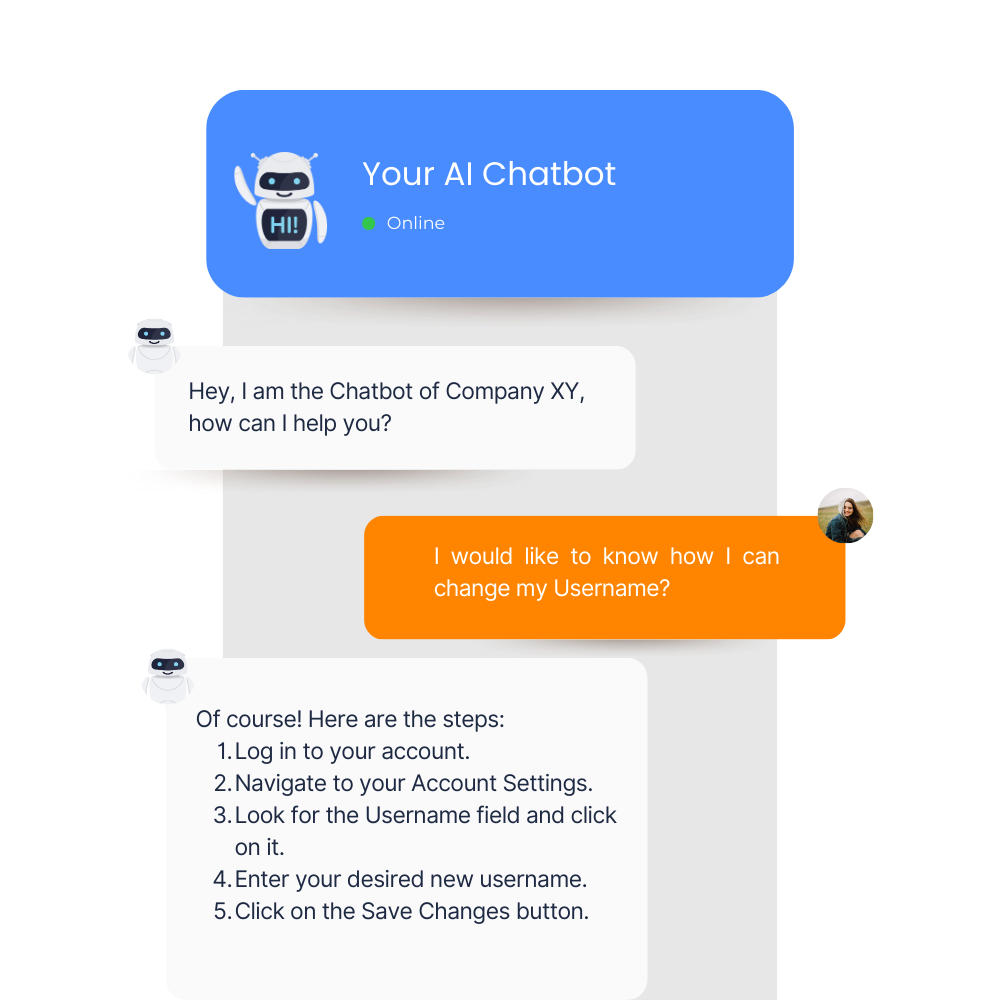
Features
How Knowbo helps you handle all customer requests
Always up-to-date
As your company’s website changes, your chatbot updates its knowledge base so it always has the most current information
No additional training
Your chatbot learns from your company’s website, making it a hassle-free solution for your customer service needs
Chat history
Keep track on how your Chatbot performs and visit past conversations from your users
Easy deployment
Your chatbot can be deployed quickly and easily on your website, without the need for complex coding or technical skills
How it works
Create your own chatbot in 2 minutes
STEP 1: TRAIN YOUR CHATBOT
Simply give Chatbot the URL of the sitemap of your website and it will automatically learn everything.
Your Chatbot can:
- Automatically add new pages from your sitemap
- Update knowledge frequently
- Only learn from selected URLs you specify
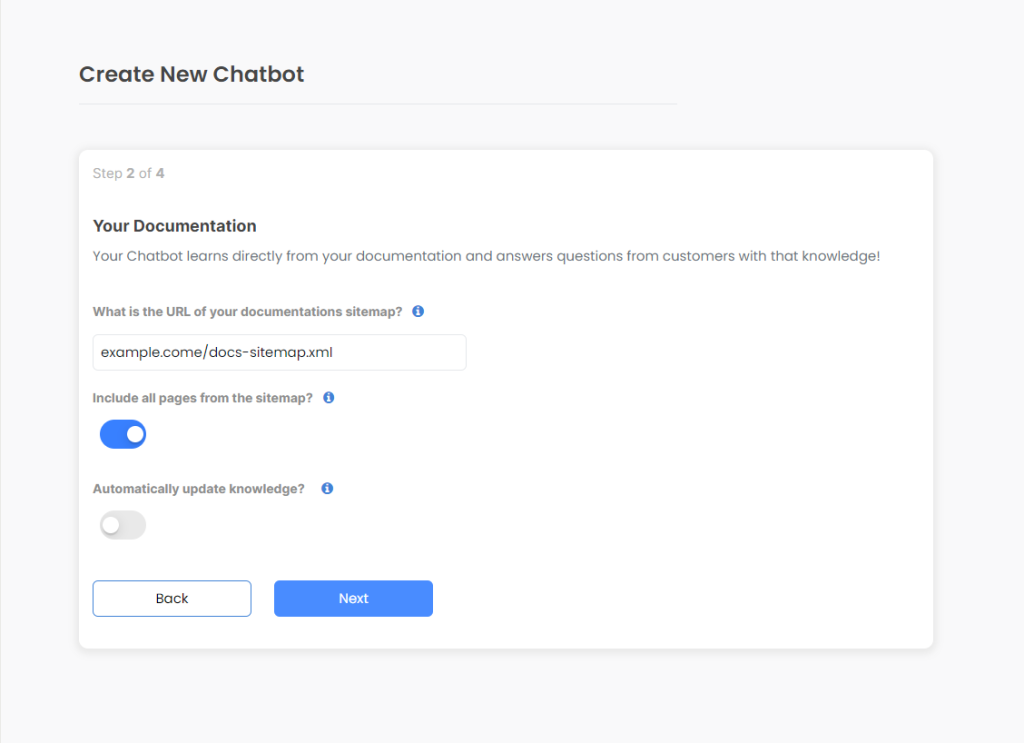
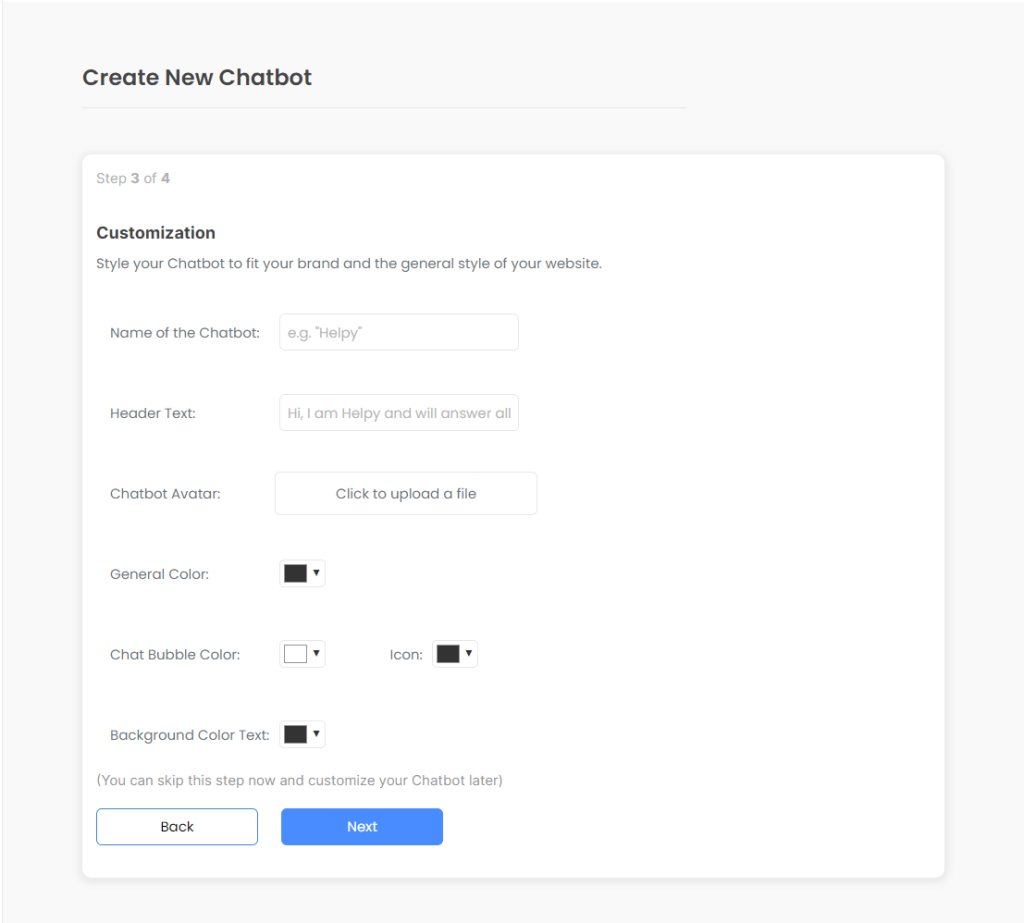
STEP 2: CUSTOMIZE TO FIT YOUR BRAND
Every website is different and it’s important that your Chatbot fits your brand and CI. This is why you can fully customize your Chatbot to perfectly fit in with your website!
Simply customize your Chatbot with the following settings:
- Colors
- Chatbot Image
- Texts
- Logo
- Chat Icon
STEP 3: EMBED ON YOUR WEBSITE
To embed your personal Chatbot on your website you don’t need advanced developer skills. You simply need to embed the code in the <body> tag of your website and your Chatbot is ready to go!
This is how you embed your Chatbot on your website:
- Create a Chatbot
- Copy the created code snippet
- Insert the code snippet above the closing </body> tag of your website

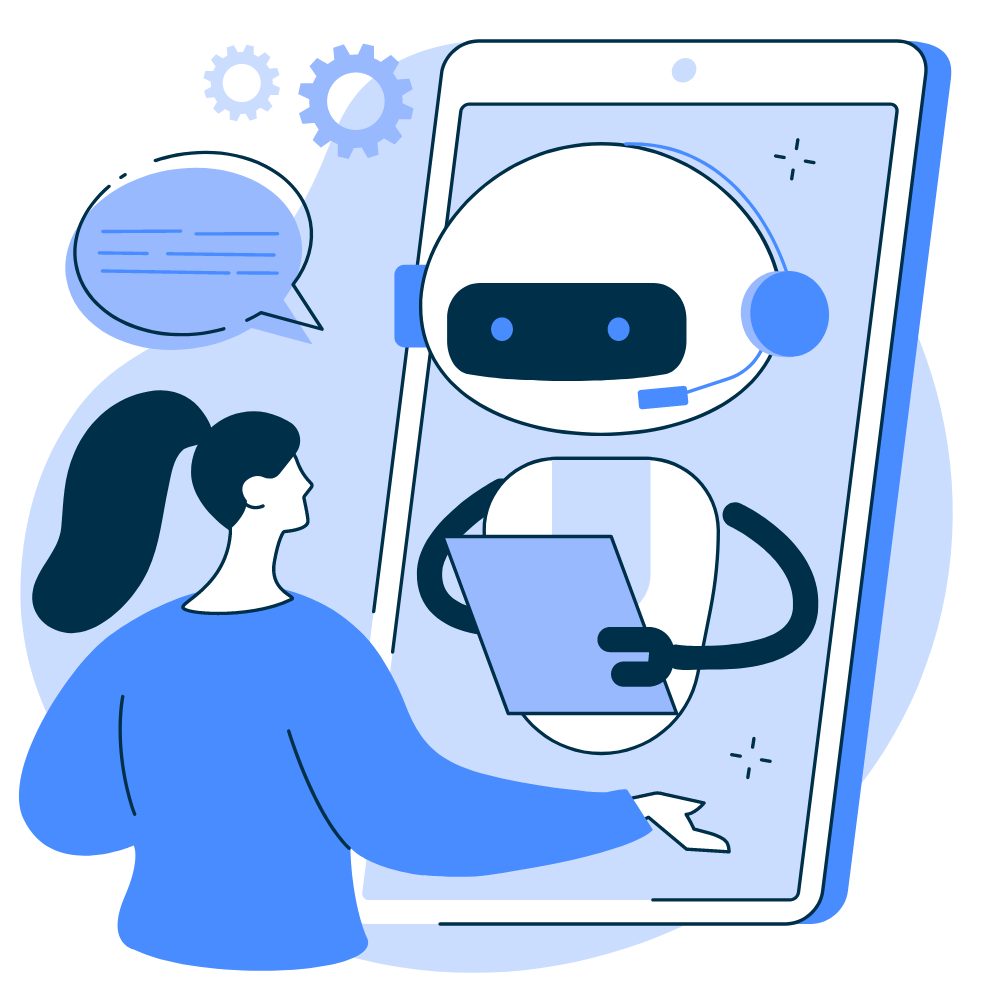
STEP 4: HELP YOUR CUSTOMERS
All done! Your Chatbot now is able to answer your customers questions directly from your website. Don’t let users browse your website for minutes and offer them a nice and easy way to ask their questions and help them in a matter of seconds!
PRICING
Choose your plan
Find the fitting plan for your business and documentation!
- Free 7-day trial on all plans
Starter
Small websites with only a couple of pages of documentation
19$
/
month
- 1 Chatbot
- 100 Customer Messages/Day
- 50 Source URLs
- Chatbot Customization
Expert
For companies with larger websites and documentations
39$
/
month
- 5 Chatbots
- Unlimited Messages
- Custom Instructions
- 500 Source URLs
- Chatbot Customization
- Chat History
- Auto Update
- Auto Add new URLs
- Priority Support
Ultimate
For companies with multiple documentations and websites
79$
/
month
- 10 Chatbots
- Unlimited Messages
- Custom Instructions
- 2000 Source URLs
- Chatbot Customization
- Chat History
- Auto Update
- Auto Add new URLs
- No Branding
- Priority Support
FAQ
Got any questions?
The chatbot integrates with your existing website by using the URL of your sitemap. It automatically learns from your website and updates its knowledge base accordingly.
Yes, the chatbot supports multiple languages that match the language of your documentation.
The chatbot stays up-to-date by automatically adding new pages from your website and frequently updating its knowledge if you want it to.
The chatbot can be easily embedded on your website by inserting the provided code snippet in the <body> tag of your website, making it compatible with various platforms.
You can customize the chatbot’s colors, image, texts, logo, and chat icon to match your brand and website.
The chatbot learns directly from your company’s website, which helps it handle complex or ambiguous questions.
The chatbot learns from your company’s website, so it should be able to understand company-specific terminology and jargon.
The onboarding process involves four steps: training your chatbot using the sitemap URL, customizing the chatbot’s appearance, embedding it on your website, and finally, having the chatbot assist your customers.
We are confident in the value and effectiveness of our AI-powered chatbot for your website, and we want you to experience it risk-free. That’s why we offer a 7-day free trial period for all our pricing plans. You can enjoy all the features included in your chosen plan without providing any payment details during the trial period.
We are looking to help all customers and users regardless of what plan they are on. However we offer priority support for our Expert and Ultimate plan to ensure top notch support for these customers.
When you reach your maximum messages (only Free and Starter plans), now new users on your website will be able to start a chat. The currently active chats however will still be active to ensure that users currently chatting with your bot are not “kicked out”.