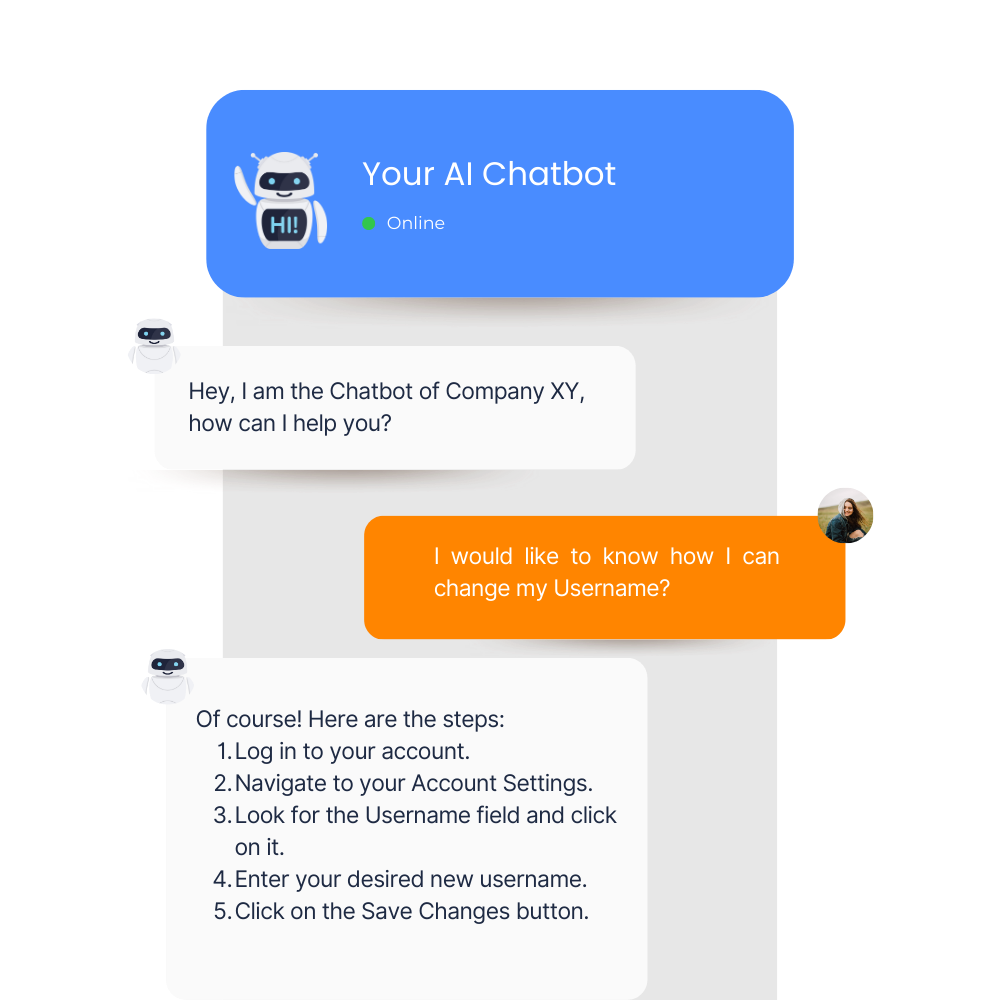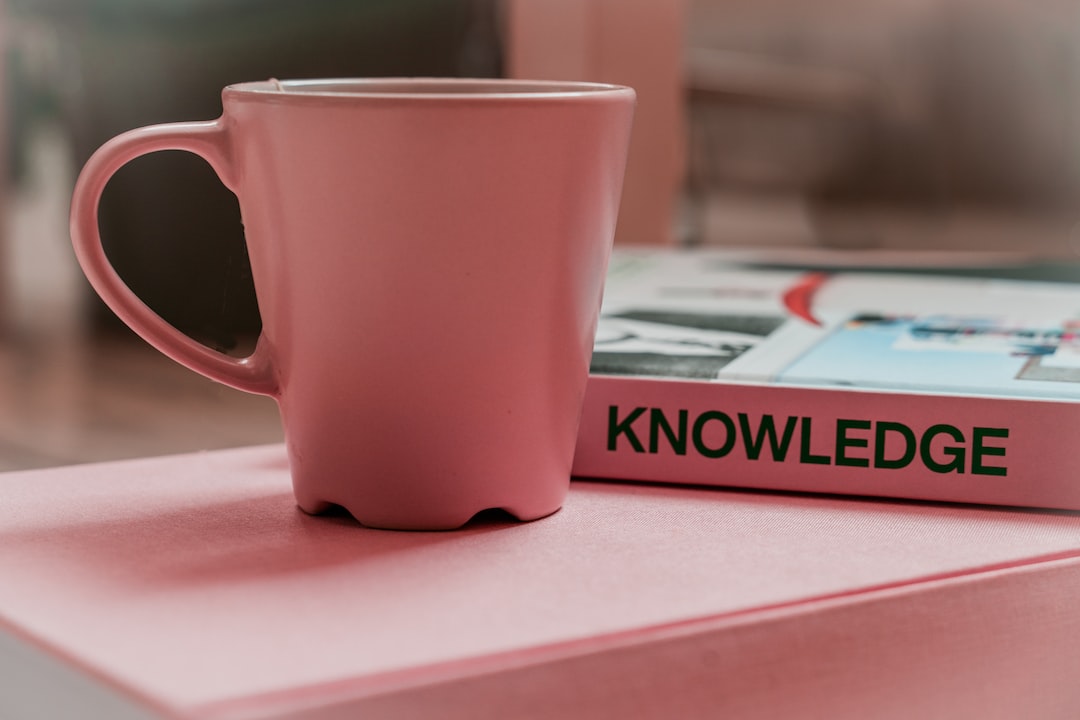User-friendly Interface
A user-friendly interface makes it easy for users to navigate the knowledge base and find the information they need quickly and easily. Here are some tips for creating a user-friendly interface:
1. Use clear and concise language: Use simple language that is easy to understand. Avoid using technical jargon or complex terms that users may not be familiar with.
2. Organize information logically: Organize the information in a logical and intuitive way. Use headings and subheadings to break up the content and make it easier to scan.
3. Make it searchable: Include a search function that allows users to search for specific keywords or phrases. This will help users find the information they need quickly and easily.
4. Use visuals: Use visuals such as images, videos, and diagrams to help illustrate complex concepts. This can make the information easier to understand and more engaging for users.
5. Make it mobile-friendly: Ensure that the knowledge base is optimized for mobile devices. Many users access information on their smartphones or tablets, so it’s important to make sure that the knowledge base is easy to use on these devices.
By implementing these tips, you can create a user-friendly interface that makes it easy for users to find the information they need. Remember, the goal of a knowledge base is to provide users with the information they need quickly and easily, so it’s important to make the interface as user-friendly as possible.
Make your whole documentation easily accesable through an easy-to-use chatbot that uses your whole knowledgebase to answer any question your customers might have.
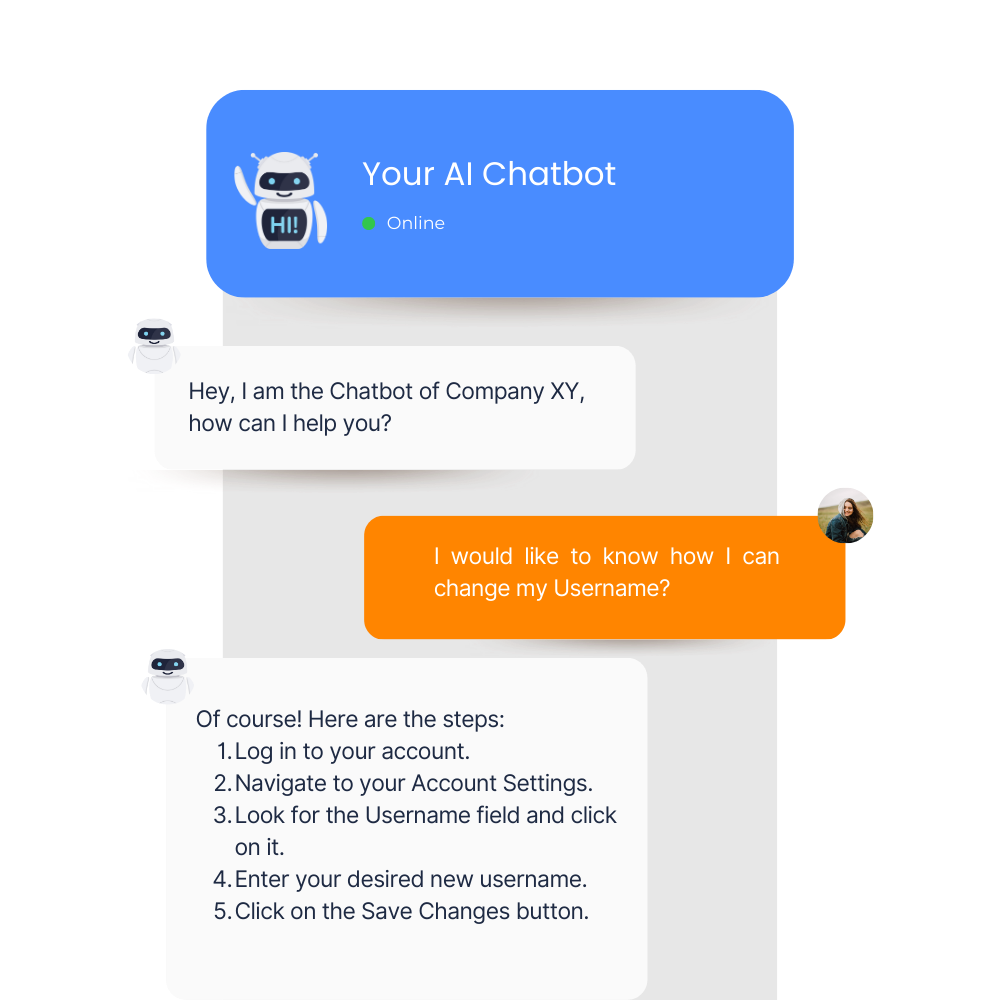
Search Functionality
Here are some tips for ensuring a strong search functionality:
1. Use relevant keywords: Use relevant keywords that users are likely to search for. This will help ensure that the search results are accurate and relevant.
2. Provide advanced search options: Provide advanced search options such as filters or Boolean operators to help users refine their search results.
3. Include synonyms and related terms: Include synonyms and related terms in the search results to help users find relevant information even if they are not using the exact search term.
4. Include spelling suggestions: Include spelling suggestions or autocorrect functionality to help users who may have misspelled their search term.
5. Optimize search speed: Ensure that the search function is fast and responsive. Users are more likely to abandon a search if it takes too long to load.
By implementing these tips, you can ensure that your search functionality is robust and effective. Remember, the search function is often the first place users go when they need information, so it’s important to make sure it works well.
Make your whole documentation easily accesable through an easy-to-use chatbot that uses your whole knowledgebase to answer any question your customers might have.
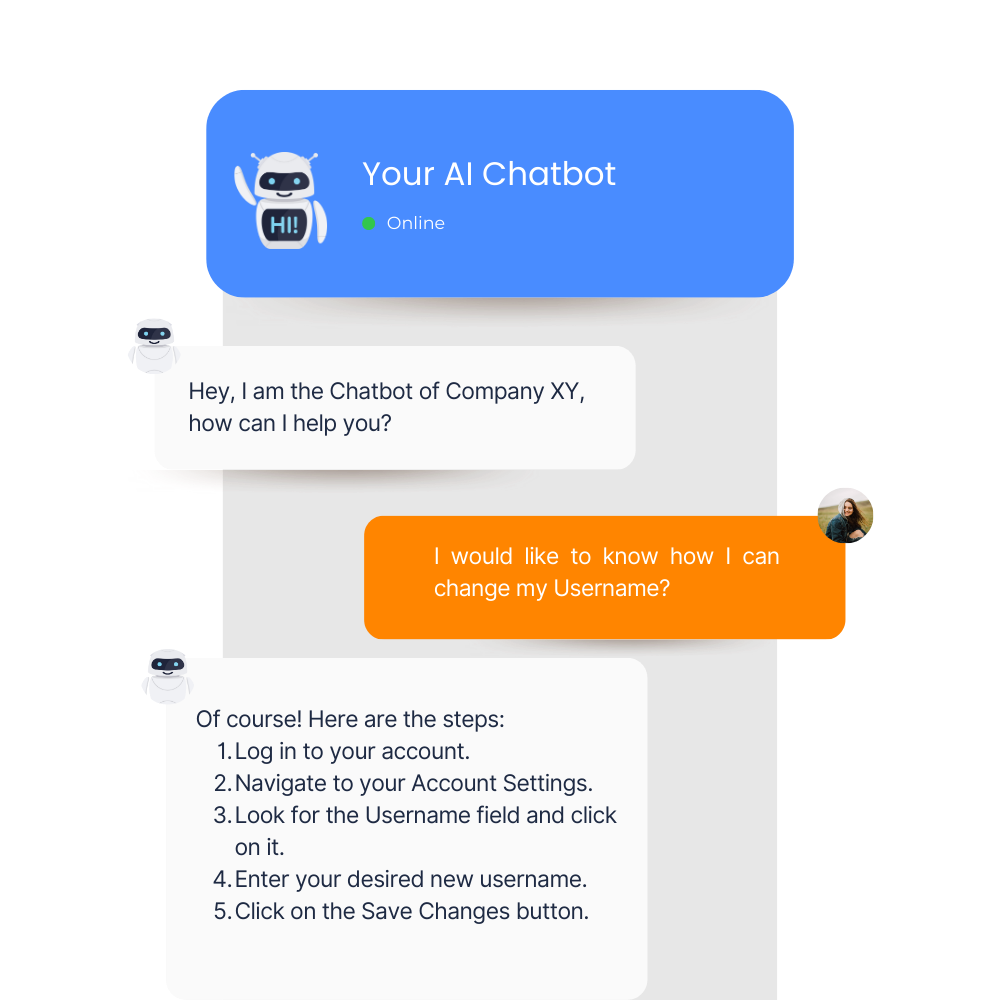
Organized Structure
Here are some tips for creating an organized structure:
1. Use a logical hierarchy: Use a logical hierarchy to organize the information. This can include categories, subcategories, and articles.
2. Group related topics together: Group related topics together to make it easier for users to find the information they need. This can be done by creating categories or tags.
3. Use descriptive titles: Use descriptive titles for articles and sections to make it clear what the content is about.
4. Provide clear navigation: Provide clear navigation that allows users to easily move between sections and articles. This can include a table of contents, breadcrumbs, or a sidebar menu.
5. Include cross-referencing: Include cross-referencing between articles to help users find related information. This can be done by including links to related articles or using tags.
By implementing these tips, you can create an organized structure that makes it easy for users to find the information they need. Remember, the goal is to make it as easy as possible for users to find the information they need, so it’s important to create a structure that is clear and intuitive.
Make your whole documentation easily accesable through an easy-to-use chatbot that uses your whole knowledgebase to answer any question your customers might have.
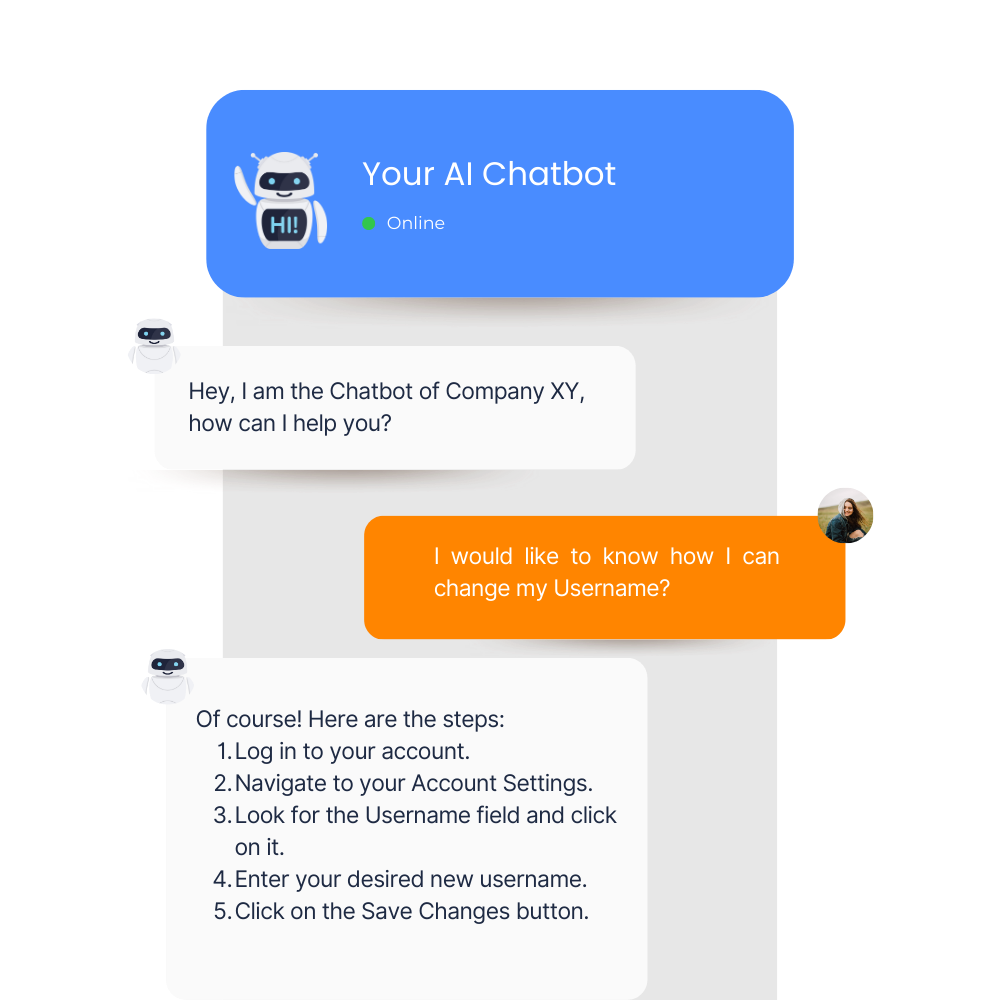
Helpful Content
Identify user needs: Identify the needs of your users and create content that addresses those needs. This can be done by analyzing user feedback or conducting surveys.
2. Use clear and concise language: Use language that is clear and easy to understand. Avoid using technical jargon or complex terms that users may not be familiar with.
3. Provide step-by-step instructions: Provide step-by-step instructions for complex tasks. This can help users understand the process and complete the task successfully.
4. Include visuals: Use visuals such as images, videos, and diagrams to help illustrate concepts. This can make the content more engaging and easier to understand.
5. Update content regularly: Regularly update the content to ensure that it remains relevant and accurate. This can be done by reviewing user feedback or monitoring changes in the industry.
By implementing these tips, you can develop helpful and relevant content that meets the needs of your users. Remember, the goal is to provide users with the information they need to be successful, so it’s important to create content that is clear and informative.
Make your whole documentation easily accesable through an easy-to-use chatbot that uses your whole knowledgebase to answer any question your customers might have.
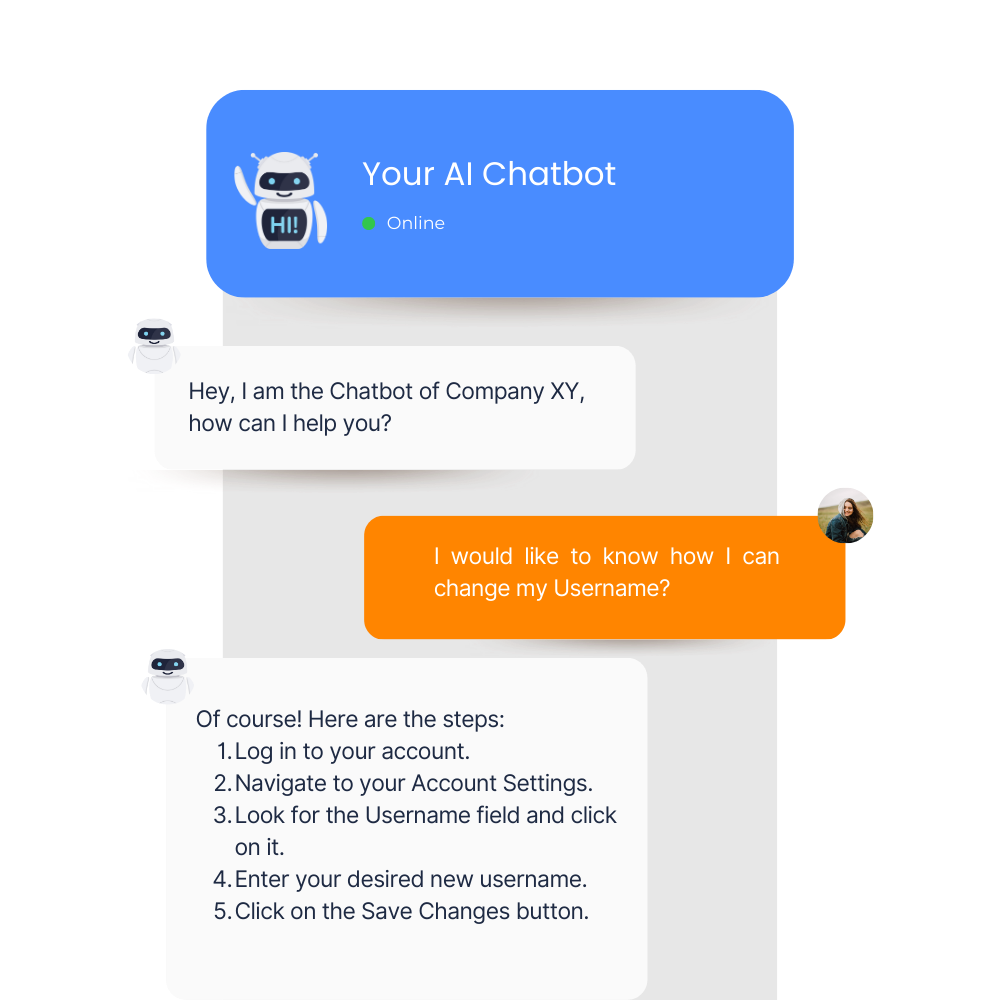
Visual Aids
Here are some tips for incorporating visual aids:
1. Use images and diagrams: Use images and diagrams to help illustrate concepts and make the content more engaging. This can be especially helpful for complex topics.
2. Include videos: Include videos to provide step-by-step instructions or to demonstrate a process. This can be a helpful way to make the content more interactive.
3. Use infographics: Use infographics to present complex information in a visually appealing way. This can be a helpful way to summarize information and make it easier to understand.
4. Include screenshots: Include screenshots to provide visual examples of how to complete a task or to illustrate a point. This can be especially helpful for software or technical topics.
5. Use color and formatting: Use color and formatting to highlight important information and make it stand out. This can be a helpful way to draw attention to key points.
By incorporating visual aids, you can make the content more engaging and easier to understand. Remember, different users have different learning styles, so it’s important to provide information in a variety of formats to accommodate different preferences.
Make your whole documentation easily accesable through an easy-to-use chatbot that uses your whole knowledgebase to answer any question your customers might have.
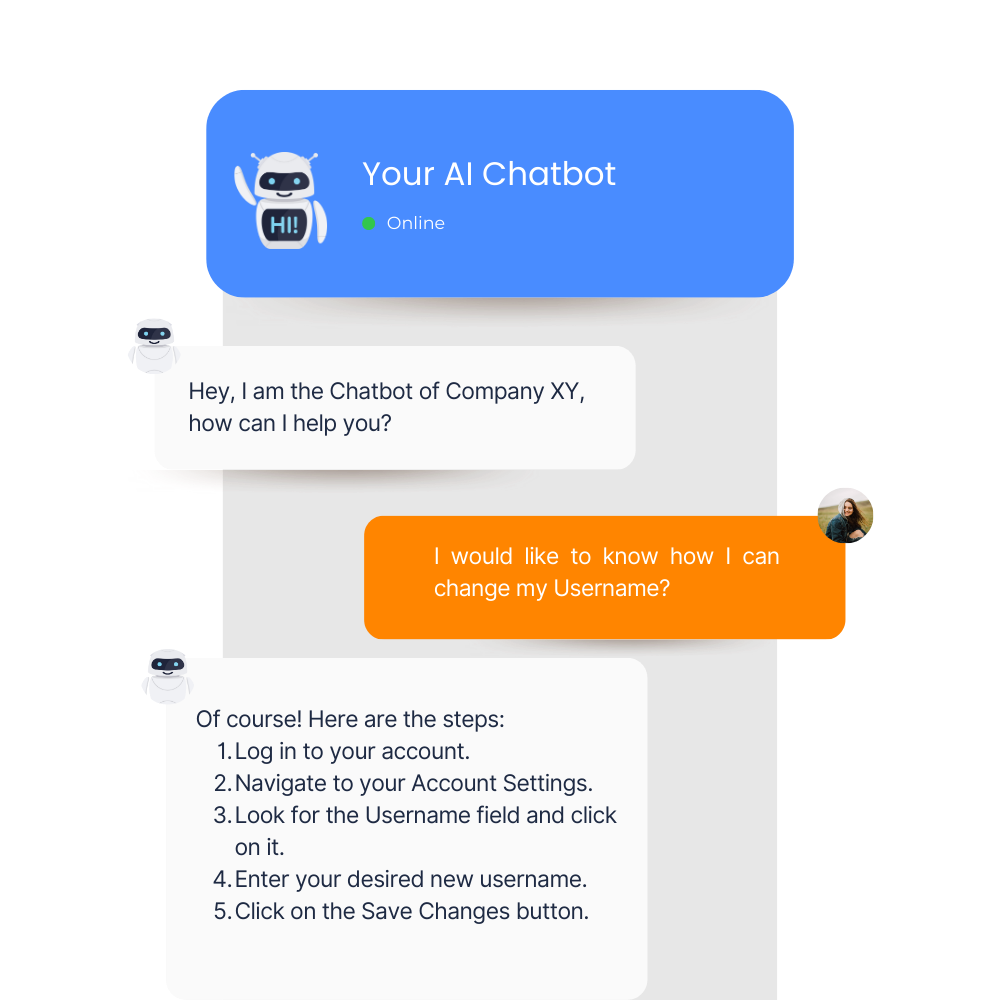
Feedback Mechanism
Provide multiple feedback options: Provide multiple feedback options such as a contact form, email address, or chatbot. This can make it easier for users to provide feedback in a way that is convenient for them.
2. Encourage feedback: Encourage users to provide feedback by making it clear that their input is valued and will be used to improve the knowledge base.
3. Respond to feedback: Respond to feedback in a timely manner and take action to address any issues or concerns that are raised.
4. Monitor feedback: Monitor feedback regularly to identify trends or patterns. This can help you identify areas for improvement and make changes to the knowledge base accordingly.
5. Use feedback to make improvements: Use feedback to make continuous improvements to the knowledge base. This can include updating content, improving search functionality, or making changes to the structure or design of the knowledge base.
By implementing a feedback mechanism, you can gather valuable insights from users and make continuous improvements to the knowledge base. Remember, the goal is to provide users with the information they need to be successful, so it’s important to listen to their feedback and make changes accordingly.
Make your whole documentation easily accesable through an easy-to-use chatbot that uses your whole knowledgebase to answer any question your customers might have.
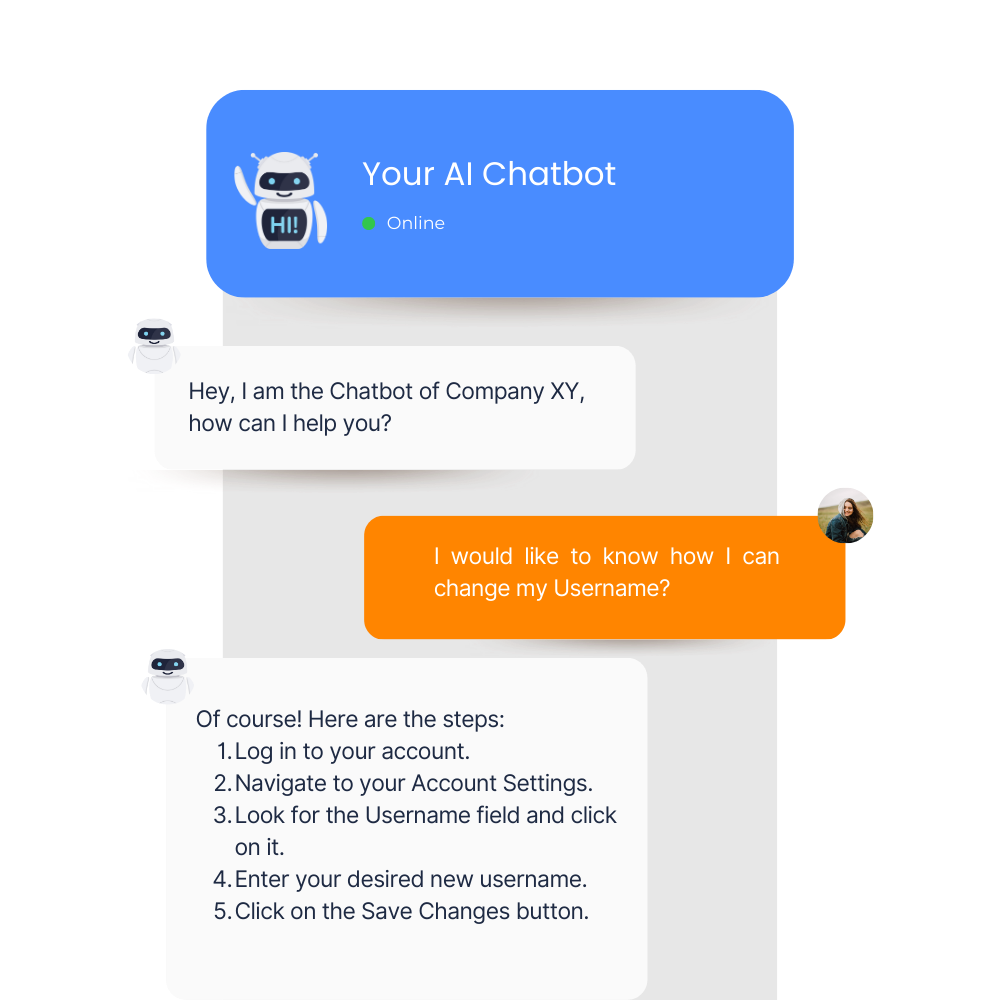
Regular Updates
Establish a schedule: Establish a schedule for updating the knowledge base. This can be weekly, monthly, or quarterly depending on the needs of your users and the industry.
2. Monitor changes: Monitor changes in the industry or within your organization that may impact the information in the knowledge base. This can include updates to software, changes in policies or procedures, or new product releases.
3. Review user feedback: Review user feedback regularly to identify areas for improvement or to address any inaccuracies that have been identified.
4. Assign ownership: Assign ownership of the knowledge base to a specific person or team. This can help ensure that updates are made in a timely manner and that the content remains accurate and relevant.
5. Track changes: Track changes to the knowledge base to ensure that updates are being made and to identify any gaps or areas that need improvement.
By updating the knowledge base regularly, you can ensure that the content remains accurate and relevant for your users. Remember, the goal is to provide users with the information they need to be successful, so it’s important to keep the knowledge base up-to-date.
Make your whole documentation easily accesable through an easy-to-use chatbot that uses your whole knowledgebase to answer any question your customers might have.